Description
The only device capable of on the fly bios configuration and more. The most advanced chip from the most popular manufacturer has some amazing features. The chip does all the basic Xbox modifications which can open up your Xbox for limitless options including loading games and programs from a hard drive as well as playing import and backup discs. New features include a better connector of the alt 5v point, a 90-degree angle IO socket for easier install/positioning of the No Solder X3LCD, a different design flash protect switch now with LED to give a better indication of flash protect status, better layout of the I/O solder positions/points and also the different colors that correspond with the current CE design (white front, red back). Works on all versions of Xbox’s. Switch to either retail bios mode or FULL debug bios mode. Display / Edit bios names from each bank. New FTP Based Bios Storage System. Control all BIOS / Mod functions and settings from HTTP & PC App. Enhanced BIOS flash speed. Built-in Onscreen Keyboard. Customize all features of the bios on the fly. Not to mention that it now comes with a solderless adapter!
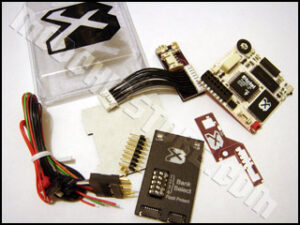
Product Features
- v1.6 Compatible with ALL Xbox versions up to date!!
- 4MB reflashable EEPROM
- Allows for CD-RW or DVD-R backup discs to be read and played!
- Allows for Imports and backups on Disc or load from Hard Drive!
- Full DHCP & Static IP Support
- Built-in Web Server, FTP Server with Boost Mode (Over 11,000kb/sec !!!)
- Flash BIOS via HTTP or FTP
- IGR and LBA48 Live Control (Select Partition 6 or 6+7)
- Quick Launch Feature (select different features to be executed with gamepad combos)
- Customize start-up animation colors on the fly (With Active Colour Picker System)
- Customize start-up flubber colors on the fly (With Active Colour Picker System)
- Change Camera Angles of the start-up animation (select between 15 options)
- Password your XBOX for extra security and Enable or Disable
- Reset on eject hack
- Change your Internal Fan Speed and power LED color on the fly
- Boot to original MS Dash and Bios
- Load Bios from HDD C, D, E, F and DVD-ROM andFlash
- Install, Format & Partition Brand new HDD (ready to FTP in less than 5 seconds!)
- Lock / Unlock HDD
- Set / Display Video Mode w/ Progressive Scan Control (480i, 480p, 720p, 1080i)
- Set widescreen / letterbox
- New Audio Options (User selectable background music)
- Set / Display Game Region and DVD Region, Video Encoder Version
- Display HDD Password, All Xbox Live, Network Configuration
- Display Xbox Version and Eeprom public and encrypted data
- Save / Restore XBOX Eeprom to X3, Save Settings
- AutoSave Eeprom to X3 on the first install
- Setup custom dashboard selection (5 Options),Set default dashboard
- Set drive to boot dash from (C E or F)
- Set LBA48 settings (larger than 137GB)
- Auto-Fix of corrupt date/time
- X3 Software Integration to other dashboards
- Brand new X3 Bios Manager for the PC – MANY new features including full BIOS configuration via a built-in web server
- 2MB Flash Rom With 15 Bios Storage Options
- Dedicated 256K Backup Rom with a new Linux based bios (any bios you wish)
- HDD Activity LED, LAN Activity LED, LPC/D0 Alignment LED
- Solderless adapter included!!!
Package Contents
- Xecuter 3 CE Modchip
- External Switch & Cables
- LPC Rebuild For Versions 1.6 & 1.6b
- Option 1 – All The Wires For A Wire Fit
- Option 2 – Pin Header For Pin Header Fit
- Supplied with all adapters & wires
- Shipped inside Anti-Static bag
- Xapt3r Solderless adapter included
Installation & Usage Instructions
INSTALLATION INSTRUCTIONS
X3/X2.6 v1.0-v1.5 Install
X3/X2.6 v1.6 Install
X3 Noob Guide
FlashBIOS Tutorials
Xapter Installation
New Enhanced SPI / i2c Interface
New Enhanced 16xI/O Bus for Full LCD support (and other future hardware add-ons)
All LCD modules to be custom made with adapters so no soldering required (also currently testing with a new 320×200 Matrix LCD)
Flash Protection Control
Mod Disable – Quick Press of Power or Eject (External LED will indicate RED LED)
Quick Press Power+Eject >1 second to boot from 256k Backup Rom
ExterGREEN LEDnal LED will indicate YELLOW LED)
Quick Press >1 second to boot from 2Mb Flash Rom (External LED will indicate
“TAP” Power for Chip on mode, “press” power for chip off mode. Locating the Xbox LPC & d0 points (Very Useful)
Locating the XBOX LPC port and d0 point
Creating an Xbox BIOS CD BIOS.bin
Creating the Bios CD for Xbox Mod Chips- Make a copy of the bios file you wish to use and rename this copy to BIOS.BIN.- Select a CD or DVD media compatible with your XBox’s DVD-Rom.- Burn the BIOS.BIN file onto a CD, the following screenshots show how to perform this in Nero Burning ROM.In the Multisession tab ens
Xecuter 3 CE Complete Step by Step Installation Tutorial
Installation Tutorial for the Official Xbox Xecuter 3 CE ModChip w/ 1.6 PCB. Works on ALL versions!! (Tutorial for Installation)
New Xecuter 3 CE is such a leap in its 5th generation upgrade. The only device capable of on the fly bios configuration and more. The most advanced chip from the most popular manufacturer has some amazing features. The chip does all the basic Xbox modifications which can open up your Xbox for limitless options including loading games and programs from a hard drive as well as playing import and backup discs. New features include a better connector of th
Xecuter 3 CE Troubleshooting FAQ and Installation FAQs
X3 FAQ – Installation Troubleshooting FAQX3 FAQ – Installation FAQ Index=#800080 size=2>My XBOX Flashes Red and Green (FRAGS), what do I do?
I need to Flash my X3 CE Xecuter Chip but I have version 1.6 and need to use FlashBios 3.0.3
Ok, If you have a 1.6 or 1.6b Xbox and you need to get to the 3.0.3 version Flashbios screen just follow this. You need to set it to bios bank 2 by putting your switches at offonoffoffI then rec. that you turn the unit on, get the 3.0.3 screen, and BEFORE you flash it move your switches back to bank one with the system still on:on
Downloads
For Bulk Prices and Wholesales accounts please email [email protected] We Will Beat Any Price!
Please contact us if you would like your website or program listed here.
FlashBIOS v3.03
Download Items Provided By ModChipStore.com Legal utility for updating your X2 or X3 mod with another Bios. Works on all versions except v1.6
FlashBIOS v3.01
Legal utility for updating your X2 or X3 mod with another Bios. Works on all versions except v1.6b
X2 Bios Manager v2.1
Earlier version. Try this if v2.3 doesn’t work for you.
X2 Bios Manager v2.3
X2 Bios Manager v2.3 What’s new/fixed: – Now Supports Evox M8 Plus & M8 Bios’s hacked with EVtool – Updated bios.ini with all latest X3 Bios’s and some others
iXia
Alternate bios creation/flashing tool that works with X2.x mods.
Usage and Installation for x3IR documentation
X3IR – Download Items Download Items Provided By ModChipStore.com Here are the documents for installation usage of the x3ir
X3IR Manager v1.2.1
The X3IR Manager Software. Download the App with Docs to read the documentation
X3IR Application with Documentation
X3IR Application with all PDF Documentation on usage and instructions as well as installation. a MUST HAVE for X3IR Owners.



Reviews
There are no reviews yet.