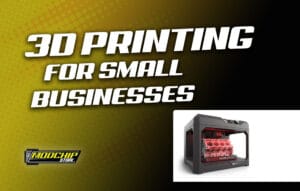Being one of the most innovative display technologies of the past decade, curved monitors have made waves in the gaming community. They are these really cool-looking monitors with well, you know, a curve. But to some, they also seem kind of gimmicky. So this begs the question, are curved monitors good for gaming?
Do I need a curved monitor?
It’s pretty hard to tell whether a gamer needs a curved monitor. This is because aside from the shape of the display, curved monitors are largely similar to flat monitors. There are also lots of other factors to consider when choosing a gaming monitor.
Generally, though, a monitor doesn’t have to be carved or flat to be ideal for gaming. As long as the display is large, clear, and responsive enough, you’re assured of a decent gaming experience.
Still, we can look at the technology and its pros and cons to help you decide whether you would prefer to game on a curved monitor.
When did the first curved monitor get introduced?

Curved displays were introduced to the world at CES 2013. However, the first curved monitors hit the consumer markets in 2014. Among these was LG’s 34UC97 Curved UltraWide Monitor; the first monitor in the world with a curved IPS screen with a 21:9 aspect ratio.
Since then, curved monitors have exploded into the mainstream, with annual sales totaling in the millions. Their popularity is also growing- curved monitor unit shipments for 2021 stand at 15.6 million units, a jump from the 14.2 million units sold last year.
Curved monitor technology
Curved displays are largely similar to flat displays, with the major difference being in their shape. But at the core of this technology is, in Samsung’s words, “the desire to provide a wider field of view (FOV) and improve the perception of vision.”
This means that curved screens are designed to complement the human optical system, including ‘correcting’ certain aspects of our vision. For instance, the eye’s retina is spherical. This shape leads to image distortion when looking at flat images- they may appear slightly tilted or blurred out at the edges. But if the screen is curved, the images will appear flat and have clear edges.
Curved monitors come in a wide range of sizes and resolutions. They are usually widescreen, with an aspect ratio of 21:9. They are also available in different degrees of curvature, signified with an R; 1800R, 3000R, or 4000R. The R stands for radius and is measured in millimeters. So, the curvature of a screen with 1800R translates to a radius of 1800 millimeters when drawn full circle.
Generally, the smaller the R measurement, the more curvature the screen will have.
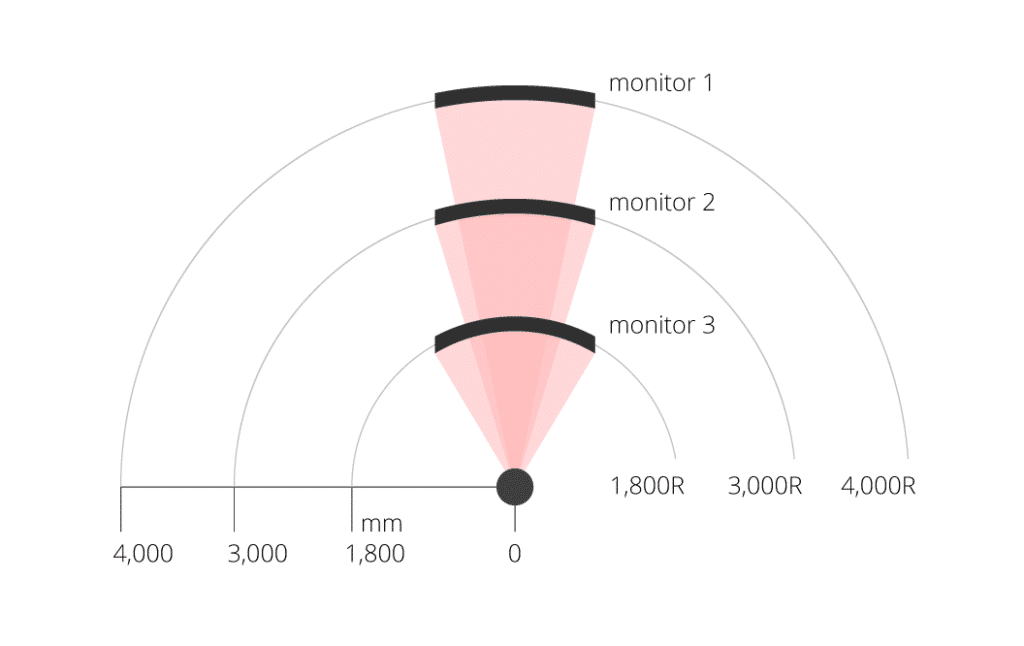
Are curved monitors better for gaming?
How well the wow factor of a sleek curved display translates to actual gaming performance is the subject of much debate. But overall, everyone agrees that curved monitors are more immersive, offer better color consistency, and are less strenuous on the eyes. This makes them great for gaming but is also more demanding on graphics cards. They are also costly, heavier, and not fully optimized for competitive gaming.
So, whether or not curved monitors are better for gaming is more subjective than it is objective. The suitability of curved over flat screens will largely depend on your preferences, budget, gaming needs, and other factors.
Curved vs. Flat: The benefits
The benefits of gaming on a curved monitor include;
More comfortable
Since curved monitors mimic the curvature of the eye’s retina, they allow for a more comfortable viewing experience. As a result, all images are equidistant from our eyes, resulting in less eyestrain.
In comparison, images at the center of flat displays are closer to your eyes than those at the edges. Thus, your eyes have to work harder to see images the farther they are from the center.
This is partly why some people experience headaches and eye discomfort after long on-screen hours. If you’re prone to such, using a curved monitor can lessen the severity of the headaches and discomfort.
Curved displays also come with the now common eye-care features like blue light filters and night mode that are also present in most flat displays.
More immersive
The promise of an immersive experience is perhaps why curved monitors have become so popular. But how do they achieve this?
The world around us isn’t flat, which means that the human eye perceives objects in three dimensions; length, width, and height. And since curved monitors mimic a three-dimensional space better than flat monitors, they offer a more immersive viewing experience.
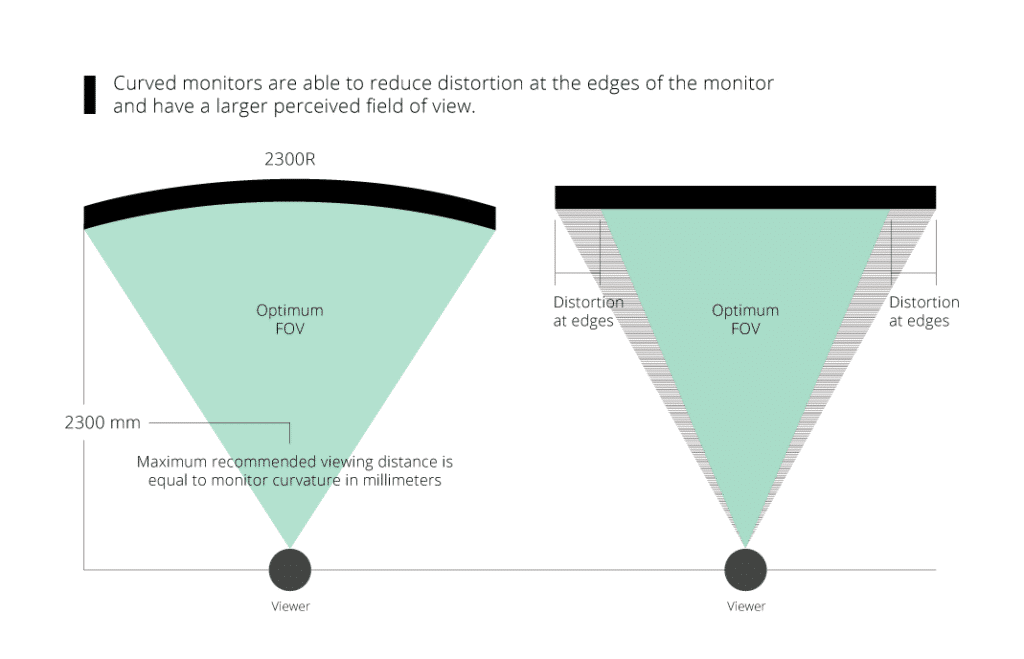
Their curvature allows the screen to fit more into your peripheral vision, diminishing the real world and allowing you to better identify with the virtual world on display. This is the same reason why movie theatre screens and some TV models are curved.
The ultrawide 21:9 aspect ratio also provides an exceptional amount of in-game terrain. This extra viewing angle is around 30% more than a flat-screen monitor offers, further enhancing the immersive experience.
Better color consistency and viewing angles
The curved screen allows for better color consistency across different viewing angles. Every pixel is equidistant from the viewer’s eye, making curved monitors less prone to viewing angle issues and color fade during gaming.
Curved vs. Flat: The disadvantages
More expensive
One of the biggest disadvantages of curved monitors is the price. The cheapest curved gaming monitors in the market cost around $300. And at that price point, you’ll be missing some pretty crucial features that you can find in similarly priced flat monitors.
If you want a curved monitor with a higher refresh rate, a higher resolution, and other features, you may have to part with up to $1,000. There are also curved monitors that cost upwards of $4,000.
More demanding on your graphics card
The average curved monitor with a 21:9 aspect ratio provides more viewing angle than a flat monitor with a 16:9 aspect ratio. And while the extra in-game terrain creates a more immersive experience, it also forces your GPU to push more pixels. As a result, the GPU is tasked with providing more processing power, which may result in lower frame rates.
To enjoy consistently high frame rates on a curved monitor, you’ll need a very powerful GPU.
Takes up more space
Due to their 21:9 aspect ratio, curved monitors are ultra-wide, i.e., significantly wider than tall. As a result, they occupy more horizontal space and may even take up an entire desk’s length.
The curvature also results in a display with a larger depth, around 40 millimeters greater than the average flat screen. Thus, a curved monitor will take up more width, making your office space feel more cramped if you have a relatively small desk.
Wall mounting
The shape of curved screens prevents them from resting flush against a wall, making them more difficult to mount than flat monitors. They typically require specific mounts and positioning to rest against the wall. And depending on your DIY skills, you may have to hire a technician to do the mounting or make do with a desk stand.
Other issues you may experience on a curved monitor include distortion (minimal) and glare at certain angles. The glare happens because the screen’s curvature allows it to catch light from more angles. Thus, you want to ensure that your monitor is set up in an area well shielded from light sources.
Do gaming pros use curved monitors?

Curved monitors probably have everything a gamer would want in a display, that is if they can afford it. They are more immersive, comfortable for the eye, and offer better color consistency. However, how well do these benefits perform at the highest levels of competitive gaming?
Pretty well in fact- but still, 99% of pro gamers use flat monitors. This is mostly because all competitive games are optimized for a 16:9 aspect ratio. These include popular shooter games like Counter-Strike Global, Call of Duty, Rainbow Six Siege, and other similar titles. Some shooter games even have anti-cheat tools that will block you if you launch a 21:9 aspect ratio curved monitor.
In fast-paced games, the performance cost of using a curved monitor (due to the extra pixels the GPU is pushing) may prove costly. And since you’ll need all the fps you can get at the highest levels of competitive gaming, most pro gamers prefer flat monitors.
Our curved monitor recommendations
Curved monitors may not be popular at pro-level gaming, but they remain great for gaming and attract a lot of attention from both casual and heavy gamers. So if you’re looking for a curved monitor to spend your sessions behind, here are our top recommendations.
1. Asus VG328HIB
The ASUS TUF VG328HIB monitor packs everything you need for an immersive gaming experience on a budget. It is available in 4 models, a 1080p 32” (165 Hz), 2K 27” (165 Hz), and two 2K 32” monitors (165Hz and 144Hz). In addition, all models have a quick response time of 1ms, FreeSync Premium, and Extreme Low Motion Blur.
2. Philips 325E1C
The Philips 325E1C is a super-curved monitor with a stunning frameless design. It’s available in over a dozen models, but our personal favorite is the 32” 2K monitor with FreeSync and a 75Hz refresh rate. This curved display offers the perfect balance between budget and performance and is available for as little as $299.99.
3. Samsung G5 32”
The Samsung G5 32” may be last on our list, but it’s the best of the bunch. This Odyssey gaming monitor has a crispy QHD resolution and a highly responsive 144Hz display with a fast 1ms response time. It also comes with AMD FreeSync Premium and is currently available for a mere $289.99.